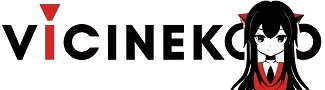Energy modeling is an essential aspect of building design, especially in today’s world where sustainability and energy efficiency are top priorities. Building energy models help architects, engineers, and designers make informed decisions about energy consumption, optimize building performance, and comply with regulations. However, energy modeling can be complex and time-consuming without the right tools.
That’s where Sketchbox comes in. Sketchbox is a free, web-based tool that simplifies the process of energy modeling, making it easier for professionals to streamline the design process while maintaining accuracy and efficiency. Powered by Slipstream, Sketchbox integrates seamlessly into the building design workflow, offering a user-friendly platform to help users achieve better energy performance in buildings.
In this blog post, we will explore how Sketchbox can help simplify energy modeling for building design, answer key questions about its features and benefits, and discuss why it’s a game-changer for building professionals.
Key Points:
- Sketchbox simplifies energy modeling and integrates into the design process.
- The platform is free, web-based, and powered by Slipstream.
- Sketchbox helps achieve energy-efficient building designs with minimal effort.
How Does Sketchbox Simplify Energy Modeling for Building Design?
Energy modeling for buildings typically requires specialized knowledge and complex software, which can be difficult for professionals who may not have an in-depth understanding of energy analysis. Sketchbox changes this by offering an intuitive and accessible web-based interface that simplifies the entire process. Here’s a closer look at how it works:
Web-Based and Easy to Access
One of the key benefits of Sketchbox is that it is entirely web-based. This means that users do not need to install any software on their devices, and they can access the platform from anywhere with an internet connection. All you need is a browser to get started.
Unlike traditional energy modeling software that can be intimidating for beginners, Sketchbox provides an easy-to-navigate interface that walks users through the process of modeling a building’s energy performance. The platform is designed for architects, engineers, and building designers who want to streamline their workflow and achieve high-performance buildings with ease.
Seamless Integration with Building Design Process
Energy modeling is just one aspect of the overall building design process, and professionals often struggle to integrate energy analysis with their other design tools. Sketchbox solves this issue by offering seamless integration with other building design platforms. It works in tandem with the architectural and engineering tools already used by professionals, allowing for a smoother transition from design to analysis.
Whether you’re in the initial stages of design or refining your plans for energy optimization, Sketchbox enables users to visualize the impact of their design decisions on energy consumption in real-time, which helps avoid costly revisions later in the process.
Reminder: Always check for platform updates to ensure you are using the latest version with new features.
What Features Does Sketchbox Offer for Energy Modeling?
Sketchbox is more than just a simple energy modeling tool. It comes with several powerful features that help users optimize their building designs and achieve energy efficiency goals. Let’s take a closer look at some of its standout features:
User-Friendly Interface
The interface is designed with ease of use in mind, even for those who are not experts in energy modeling. Sketchbox simplifies the modeling process by allowing users to input basic design parameters, such as building shape, location, and insulation type. The platform then uses this information to generate accurate energy models without requiring advanced technical knowledge.
The drag-and-drop functionality also makes it easy to customize building layouts, materials, and other parameters. Users can easily adjust variables like window orientation, roof material, and HVAC systems to evaluate how these changes impact energy efficiency.
Real-Time Energy Performance Feedback
One of the most helpful features of Sketchbox is its real-time feedback on energy performance. As users adjust design elements, Sketchbox automatically updates the energy model to reflect these changes. This allows building designers to quickly assess the energy implications of their decisions and make adjustments on the fly.
For example, if a user decides to add more windows to a building’s façade, Sketchbox will immediately show how this will affect energy consumption and heating/cooling needs. This real-time feedback makes it easier to balance aesthetics with energy efficiency.
Data-Driven Insights for Energy Optimization
The platform doesn’t just show you how to model energy efficiency—it also offers data-driven insights to help you optimize the building’s performance. Sketchbox generates detailed reports and analytics that highlight energy-saving opportunities. These reports can be used to refine the design and ensure the building will meet energy performance goals.
For example, the platform might suggest adjusting insulation thickness or modifying window placement to reduce heat loss or improve natural daylighting. These insights help building designers create energy-efficient spaces without having to manually crunch the numbers.
How Can Sketchbox Help Meet Sustainability and Energy Efficiency Goals?
Sustainability and energy efficiency have become major concerns in the building industry. Governments, organizations, and consumers alike are prioritizing eco-friendly and energy-efficient buildings. Using Sketchbox, building professionals can meet these goals more effectively than with traditional design methods.
Streamlining Sustainability Goals with Energy Modeling
Achieving energy efficiency requires careful planning, and Sketchbox makes this process simpler. The tool helps designers model the impact of various sustainability features, such as renewable energy sources, efficient HVAC systems, and smart lighting, without requiring a separate energy consultant. By integrating energy modeling early in the design process, professionals can optimize their buildings for maximum sustainability.
For example, Sketchbox allows users to simulate the impact of installing solar panels on a building’s roof. The platform calculates the energy savings and helps designers decide whether this is a viable option within the building’s overall design.
Note: Using energy modeling early on ensures that energy-efficient solutions are incorporated seamlessly into the design process.
Meeting Regulatory Standards
In many regions, building energy efficiency standards are becoming stricter. Sketchbox helps users ensure that their designs meet these standards by providing accurate energy models that can be used for compliance. Whether your project needs to meet local building codes or international standards, Sketchbox can be used to ensure that your building design will pass energy efficiency inspections.
What Are the Benefits of Using Sketchbox for Energy Modeling?
The benefits of Sketchbox extend beyond simplifying the energy modeling process. By using this tool, building professionals can achieve significant improvements in energy performance, reduce costs, and create more sustainable buildings.
Cost Savings
By optimizing building designs for energy efficiency early in the process, Sketchbox helps avoid costly redesigns and energy inefficiencies later. The tool also helps identify areas where energy savings can be made, which could result in reduced operating costs over the building’s lifecycle. Furthermore, Sketchbox reduces the need for expensive third-party energy consultants, making it a cost-effective solution for professionals.
Time Savings
Traditional energy modeling tools can be time-consuming, requiring extensive data input and manual calculations. Sketchbox simplifies this process, allowing professionals to complete energy models in a fraction of the time. The platform’s easy-to-use interface and real-time feedback system mean that users can make adjustments quickly, without needing to go back and forth between software programs.
Conclusion
Sketchbox is an innovative and powerful tool that simplifies energy modeling for building design. With its web-based interface, seamless integration with other design platforms, and real-time energy performance feedback, it enables professionals to create energy-efficient and sustainable buildings more effectively.
By providing data-driven insights and optimizing energy usage, Sketchbox helps meet energy efficiency goals while reducing costs and saving time.For building designers, architects, and engineers, Sketchbox is an invaluable resource for improving the overall performance of their designs.
Whether you’re working on a commercial building or a residential project, using Sketchbox will ensure that you’re making the best decisions to optimize energy use, reduce environmental impact, and create buildings that are both functional and sustainable.
FAQ’s
- Is Sketchbox free to use?
Yes, Sketchbox is a free, web-based tool that offers energy modeling features at no cost. - Do I need advanced knowledge to use Sketchbox?
No, Sketchbox is designed for users of all skill levels, with an intuitive interface that simplifies the energy modeling process. - Can Sketchbox be integrated with other design tools?
Yes, Sketchbox seamlessly integrates with other building design software to streamline the design and energy modeling process. - What types of buildings can I model with Sketchbox?
You can model a wide variety of buildings, including commercial, residential, and institutional buildings, using Sketchbox. - Does Sketchbox provide data for energy performance compliance?
Yes, Sketchbox helps users model energy performance to ensure compliance with local building codes and international energy efficiency standards.